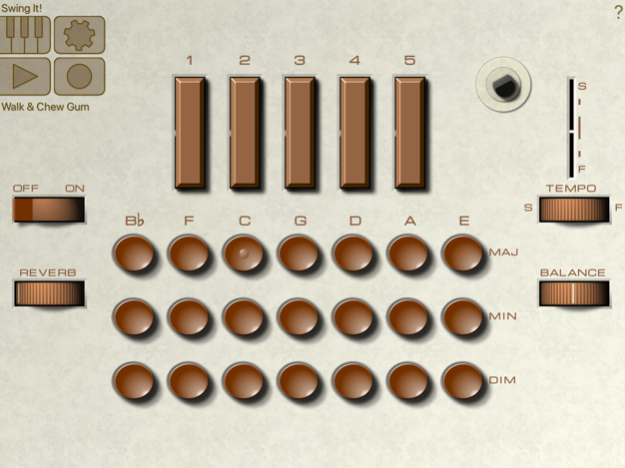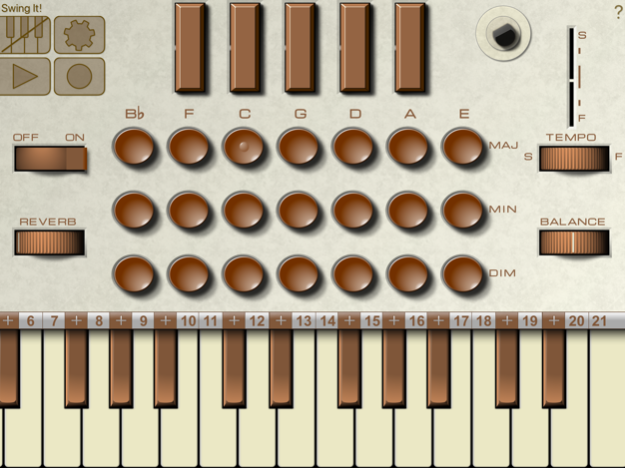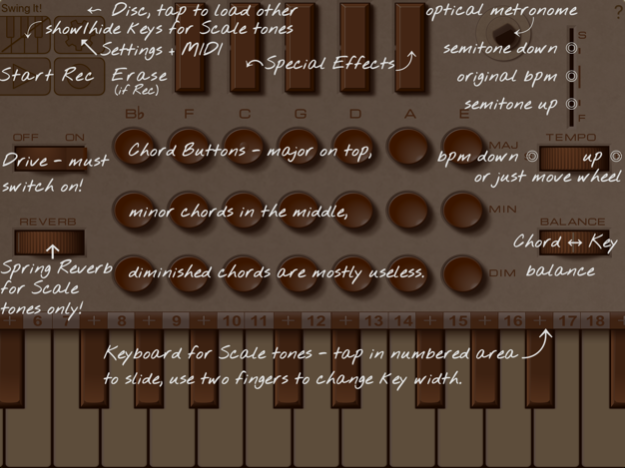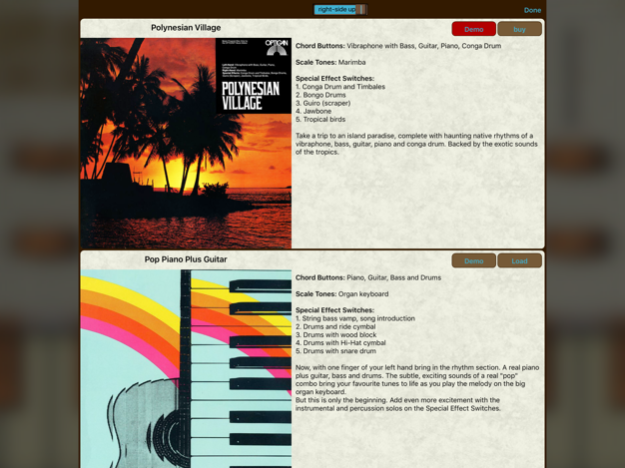iOptigan 1.0
Continue to app
Paid Version
Publisher Description
The Optigan for iOS, made by Pea Hicks and Stefan Stenzel.
This is the Optigan for iOS.
The Optigan, short for Optical Organ, was a chord organ from the early 1970’s. It is remembered today for its unique system of sound reproduction using optical discs. These LP-sized film discs were optically encoded with 57 concentric tracks, which contained loops of musical combos playing chord patterns in different styles. Each disc contained a specific style of music (Bossa Nova, Big Band etc) which the user could control by pressing the chord buttons. Changing the discs was as simple as putting a new record on your turntable. Think of it as the 1971 version of GarageBand.
Despite this novel technology, the scratchy sound of the Optigan left a lot to be desired.
The iOptigan we present here truthfully recreates that lo-fi sound.
25 of the original 40 discs are included, the remaining 15 can be purchased individually or all together in the Complete Pak.
Specifications and Features:
• Disc loading rigth-side-up or upside-down
• Spring Reverb (virtual)
• Optical Metronome
• Audio Demo for each Disc
• MIDI in/out
• MIDI chord detection
• MIDI File Import
• Sequencer with Record and Playback
• Sharing for songs as Audio and MIDI File
• iTunes File Sharing
• Inter-App Audio
• Smart background audio
• Help overlay
• Headphone optimised stereo (optional)
• Radio Mode for Chord Buttons or Keyboard
• Comfortable speed control in semitones or BPM
Oct 31, 2017
Version 1.0
This app has been updated by Apple to display the Apple Watch app icon.
About iOptigan
iOptigan is a paid app for iOS published in the Audio File Players list of apps, part of Audio & Multimedia.
The company that develops iOptigan is Stefan Stenzel. The latest version released by its developer is 1.0.
To install iOptigan on your iOS device, just click the green Continue To App button above to start the installation process. The app is listed on our website since 2017-10-31 and was downloaded 3 times. We have already checked if the download link is safe, however for your own protection we recommend that you scan the downloaded app with your antivirus. Your antivirus may detect the iOptigan as malware if the download link is broken.
How to install iOptigan on your iOS device:
- Click on the Continue To App button on our website. This will redirect you to the App Store.
- Once the iOptigan is shown in the iTunes listing of your iOS device, you can start its download and installation. Tap on the GET button to the right of the app to start downloading it.
- If you are not logged-in the iOS appstore app, you'll be prompted for your your Apple ID and/or password.
- After iOptigan is downloaded, you'll see an INSTALL button to the right. Tap on it to start the actual installation of the iOS app.
- Once installation is finished you can tap on the OPEN button to start it. Its icon will also be added to your device home screen.